First party domain means the domain your website operates. e.g. website.com. To avoid third party cookies being blocked (occurs already on many browsers) you can configure the CMP to set the cookies under first party domain or you can use Gravito’s first party API to store and retrieve other valuable profile data.
To get started with first party setup, you first need to set up domain in Gravito’s admin panel, https://admin.gravito.net
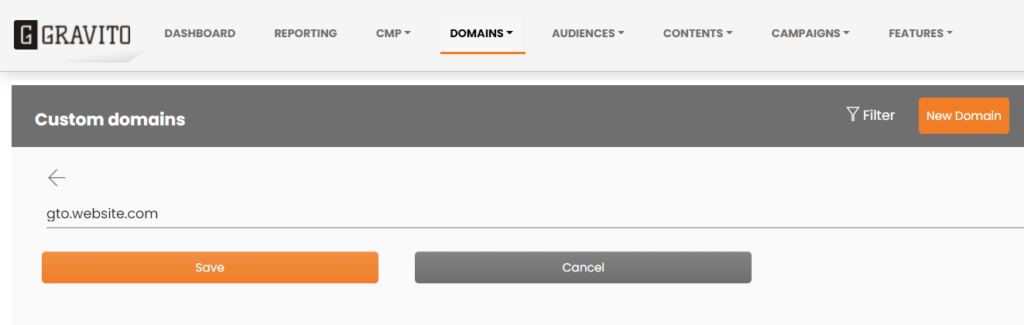
Once you have configured your domain gto.website.com, you need to do the DNS changes for your domain. These steps are varying between different DNS providers, generally you have to configure three records:
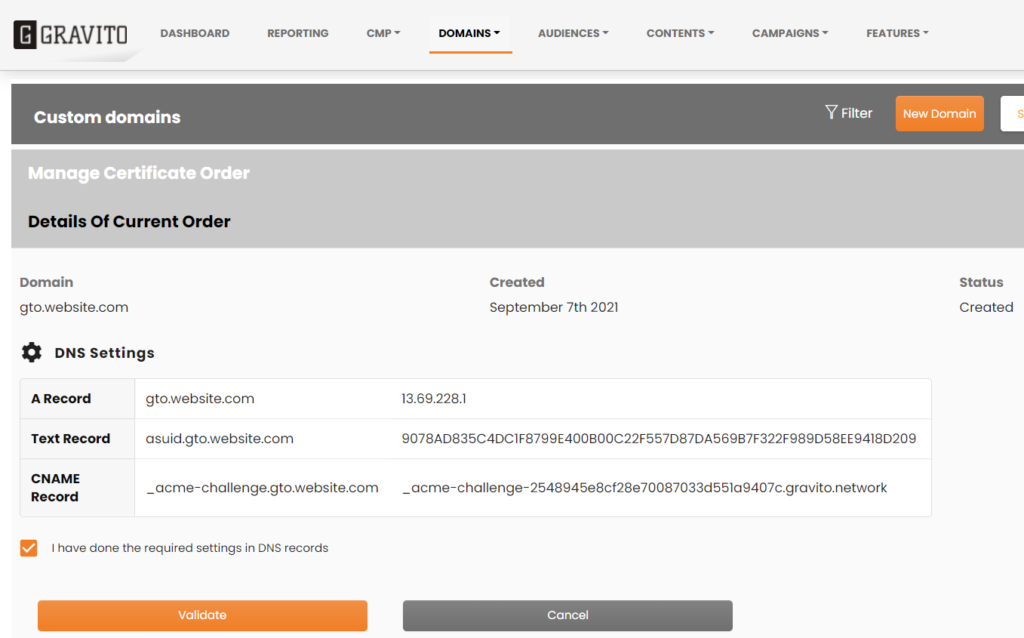
After you have made the DNS records (A, TXT and CNAME), allow the changes to propagate to DNS servers (few minutes at least) and then press “Validate” button. After succesful validation you should see domain status as “Validated”:
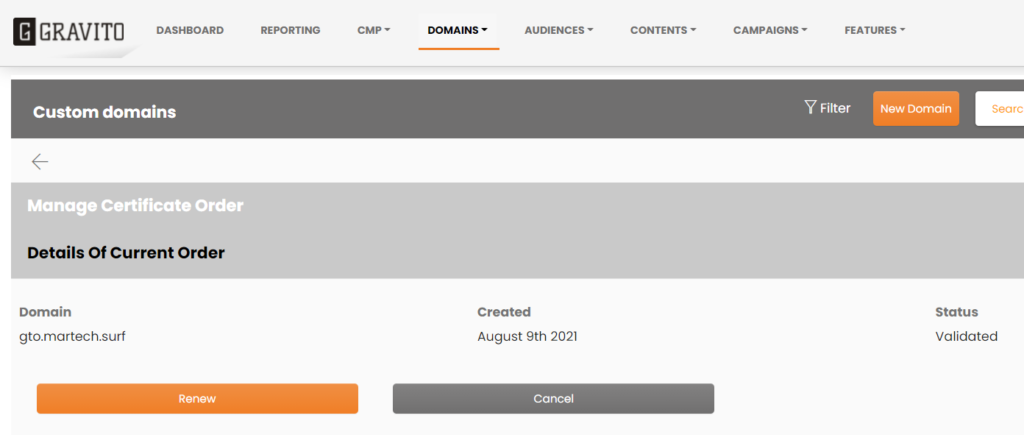
Now you are ready to go and consume the first party API services. There are two layers on it.
- First party microprofile, ie. persistent first party, server side cookie is set to store identity for the device on that particular domain and simultaneously the cookie is able to host other data like identities (keyring), events or segments.
- First party CDP profile, same as above but data is stored to backend system and consumable not only by the client but also orchestration on Gravito backend.
First party API / Microprofile
First party API / MIcroProfile is part of our offering of the First Party ID Fabric which allows you to manage the identity of the users across the websites you own. This gives you a Persistent Customer Profile which you can use to manage the identity of your customers with confidence.
Most common use for first party microprofile is to store CMP consents and other metadata on it. That configuration is automatically generated by CMP configurator, just select “with backend” option when generating the deployment script and choose right first party domain from the menu.
You can read about the different version of the First Party Endpoints that we support and the different features included in the pages mentioned below.
First party API / CDP profile
To extend the use cases from microprofling to full device (and account) profile(s) stored into Gravito CDP you can alter above calls to:
Get CDP profile
(function gtoFirstParty() {
var xhr = new XMLHttpRequest();
xhr.open("POST", 'https://gto.<<domain>>/api/op', true);
xhr.withCredentials = true;
xhr.onreadystatechange = function(response) {
if(xhr.readyState == XMLHttpRequest.DONE && xhr.status == 200) {
console.log("1P echo : " + response.target.response);
}
}
xhr.send();
})();Send data to profile
(function gtoFirstParty() {
var xhr = new XMLHttpRequest();
xhr.open("POST", 'https://gto.<<domain>>/api/op/listen?attribute=value', true);
xhr.withCredentials = true;
xhr.onreadystatechange = function(response) {
if(xhr.readyState == XMLHttpRequest.DONE && xhr.status == 200) {
console.log("1P echo : " + response.target.response);
}
}
xhr.send();
})();Get CDP profile with full history
(function gtoFirstParty() {
var xhr = new XMLHttpRequest();
xhr.open("POST", 'https://gto.<<domain>>/api/op?includeSharedProfileHistory=true', true);
xhr.withCredentials = true;
xhr.onreadystatechange = function(response) {
if(xhr.readyState == XMLHttpRequest.DONE && xhr.status == 200) {
console.log("1P echo : " + response.target.response);
}
}
xhr.send();
})();