Before you can start using Gravito features you will need to register yourself in the Gravito portal. Head to https://admin.gravito.net and enter your email you want to use with Gravito:
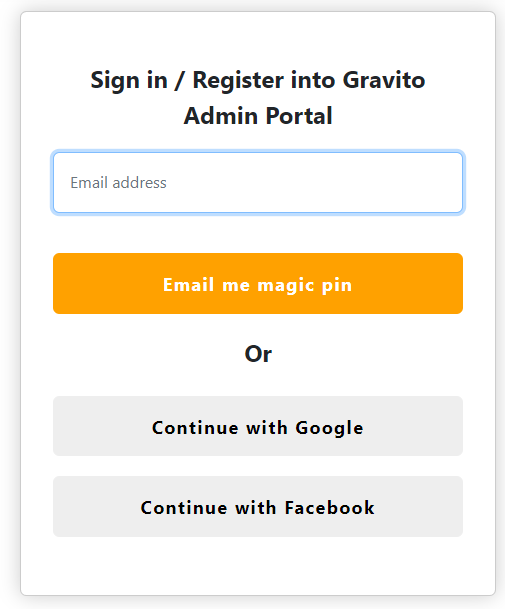
After submission you will receive an email with PIN code, enter that to application:
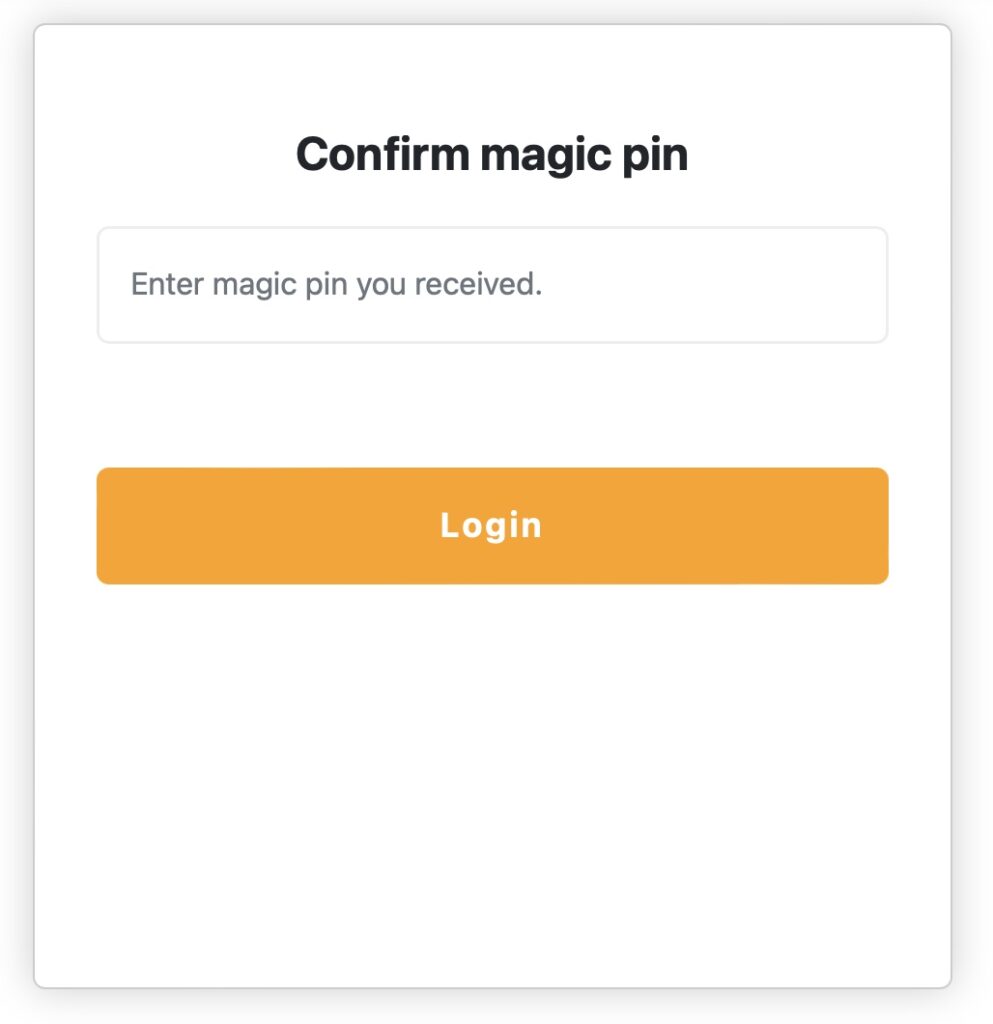
After successful login Gravito needs to know few more details about your business:
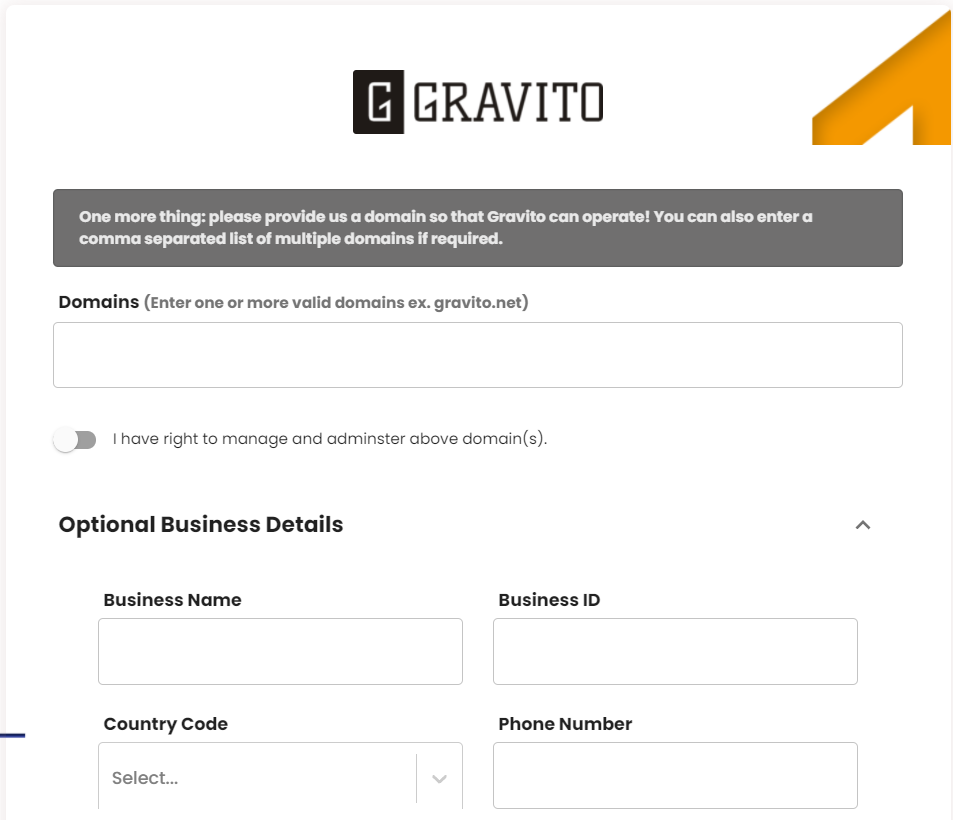
After completion you will land to Gravito administration application:
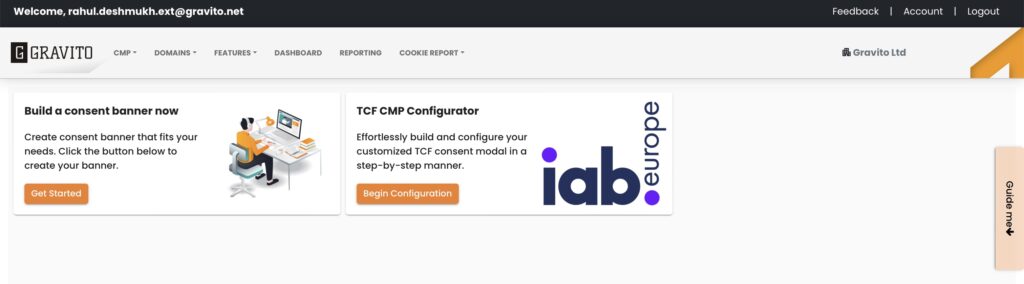
If you have colleagues to invite to work on the same domain(s) and/or business account, head to upper right corner and click on “Account“. You will find “Team” option:
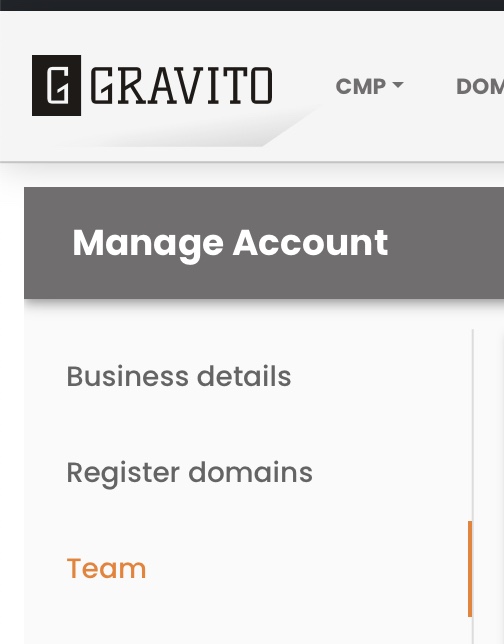
Fill in the email address you want to invite and set the domain access as needed. Toggle “Customer admin” if you want the invitee to have similar rights as you over the business account:
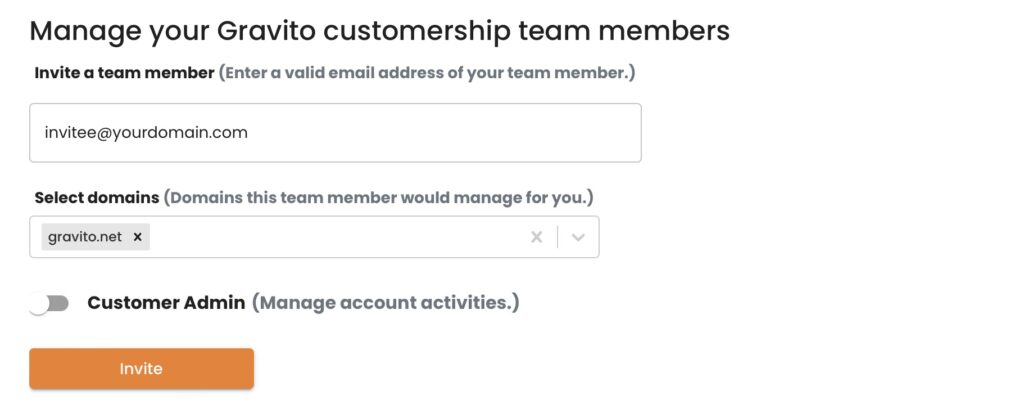
After submission the invitee should receive an email containing link to activate the access to the business account.
